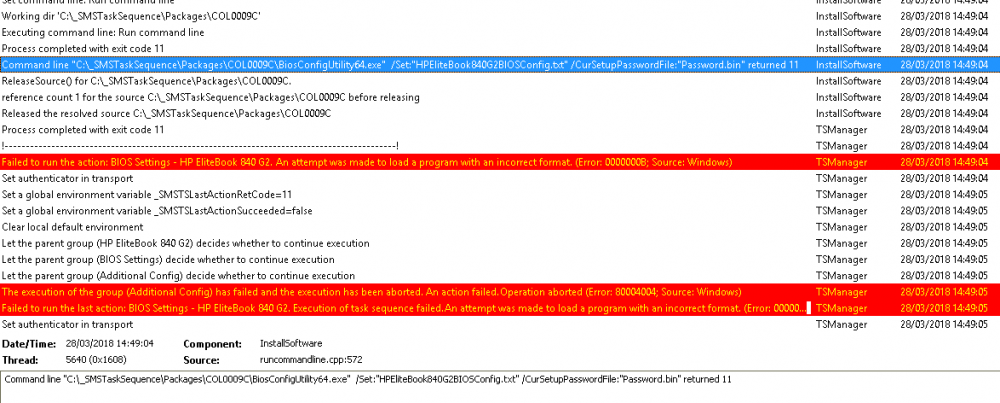Hi guys,
Hoping to find people that have managed to push HP BIOS settings via OSD (Windows 10), I've pretty much followed this guide (only the folder structures are slightly different) but I'm having issues actually deploying the settings, setting the BIOS password seems to work okay and I've read that for certain TPM settings to be pushed then a BIOS password must be set prior.
My folder setup:
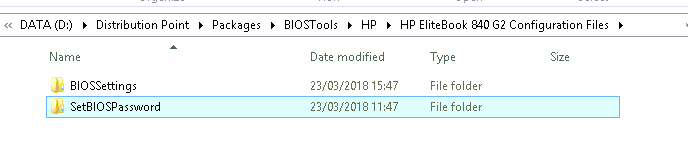
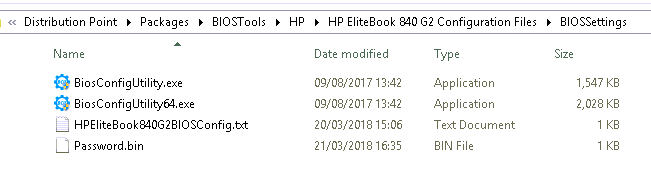
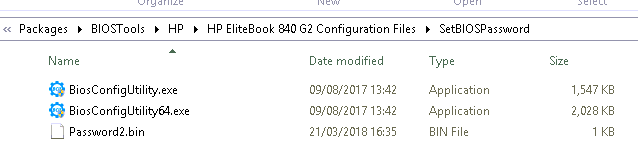
BIOS Config settings to push:
BIOSConfig 1.0
;
; Originally created by BIOS Configuration Utility
; Version: 4.0.24.1
; Date="2018/03/20" Time="14:53:23" UTC="0"
;
; Found 215 settings
;
Virtualization Technology (VTx)
Disable
*Enable
Reset to default
TPM Reset to Factory Defaults
*No
Yes
Reset of TPM from OS
*Disable
Enable
OS Management of TPM
Disable
*Enable
Activate TPM On Next Boot
Disable
*Enable
TPM Device
Hidden
*Available
TPM Activation Policy
F1 to Boot
Allow user to reject
*No prompts
Hide
TPM Device Security Level
Change
*View
Hide
OS Management of TPM Security Level
Change
*View
Hide
Reset of TPM from OS Security Level
Change
*View
Hide
Task sequence setup:
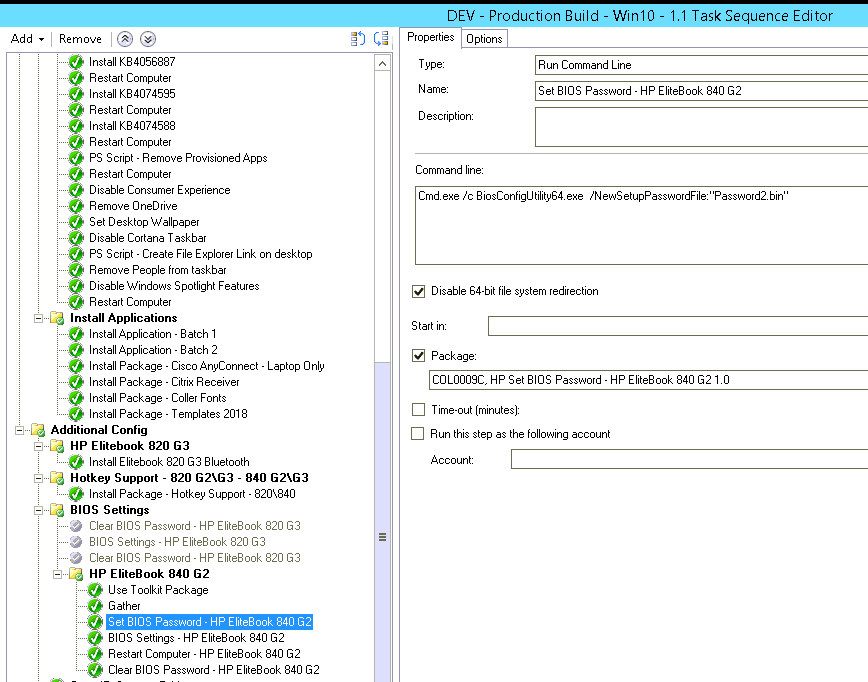
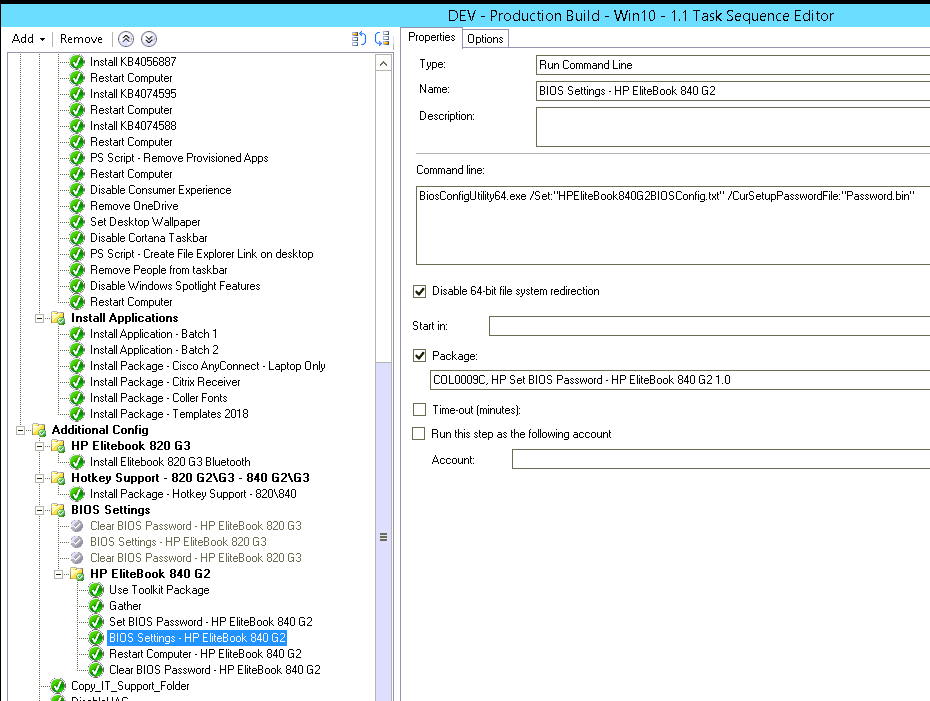
The bios password sets just fine, but in the SMSTS log I see the following for BIOS settings - HP EliteBook 840 G2 itself:
Have attached the SMSTS.log.
Any help would greatly be appreciated, I've been working on this for the last couple of days without success, I've tried:
- Adding CMD.exe /C prefix (same error)
- Changing the format of the file to repset (same error)
- Ran the command manually on the device and works just fine with the same configuration files (as .txt and .repset)
- Tried running the steps in WinPE rather than in the operating system (same error)
Thanks in advance.