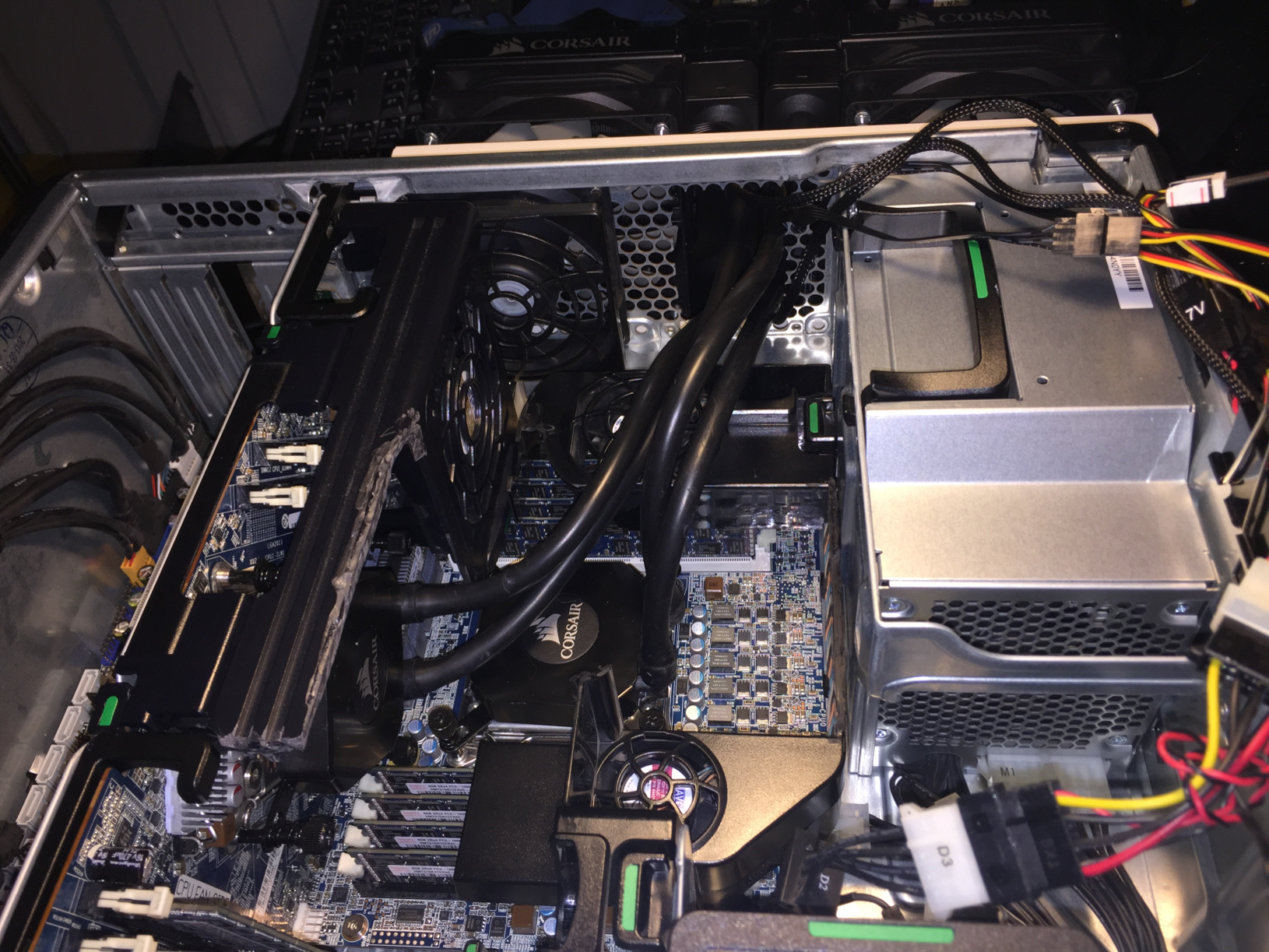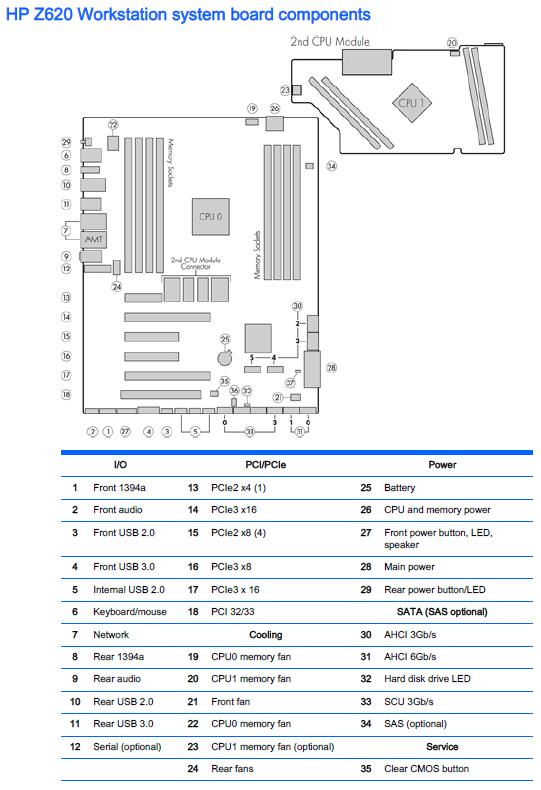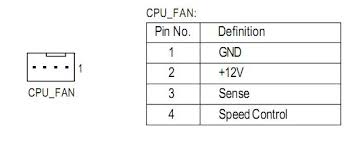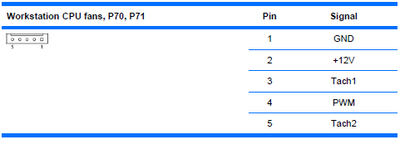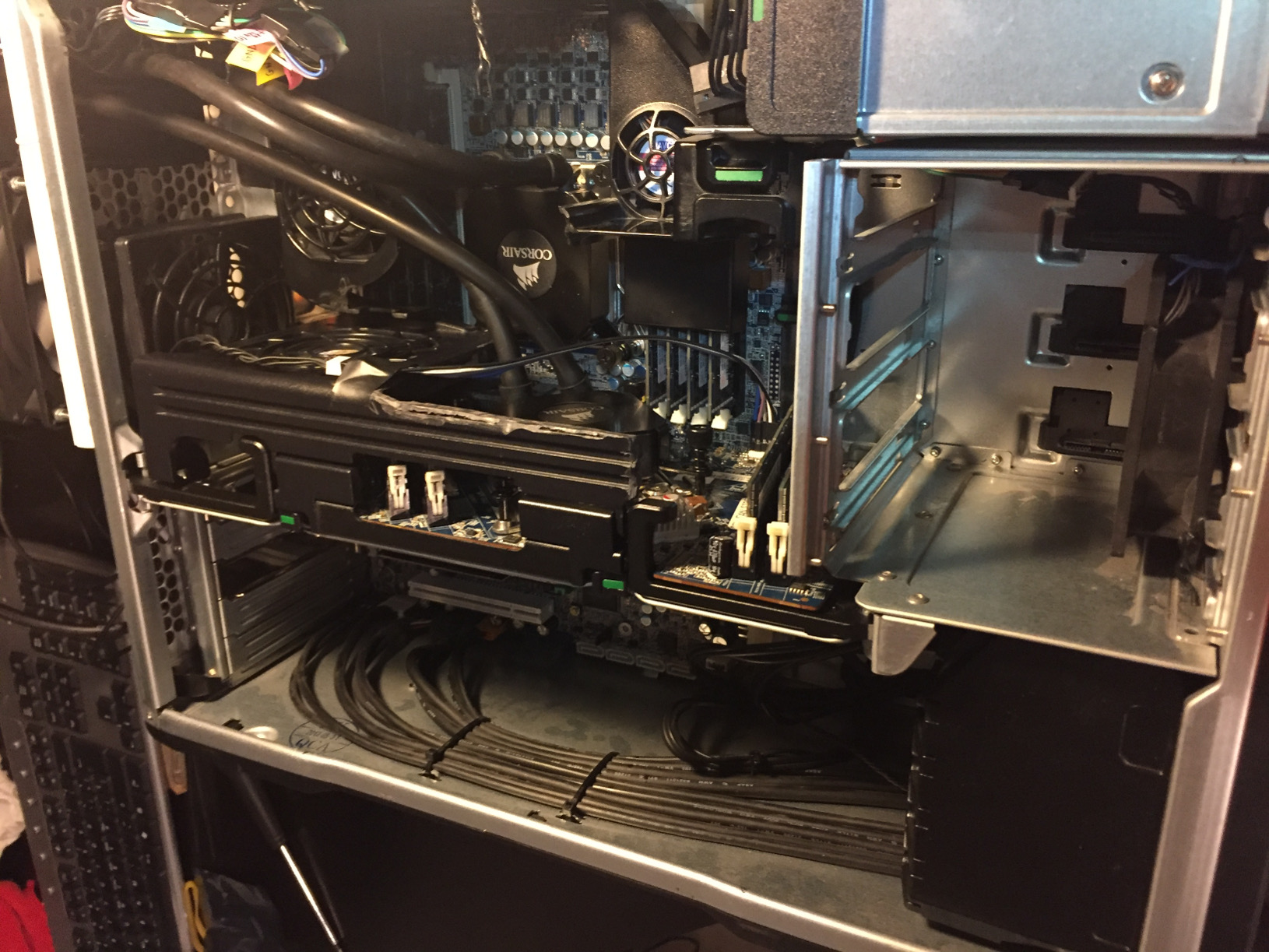Dear Forum,
I wanted to share some little mod project I was kind of forced to do, in hoping this could be useful to someone... here is my story:
I ordered a 2nd hand z620 for a little virtualization project. After I ordered a 2nd hand riser card for the 2nd CPU. Unfortunately, the riser card came without CPU heatsink. Given its specificity, I had to either find and order the specific riser card CPU, OoooR consider other options. Coincidentally I had seen a low-cost single-block 3rd party liquid cooling solution that according to reviews was outperforming most of the 2-block ones AND had the water pump outside (as opposed to having it in the very same heatsink, making it very slim... It could fit for almost the same price!
Of course I wouldn't unbalance the system by having one CPU air and the second CPU water chilled, I had to take 2!
The first problem was "where" and "how" to install (2) single block chillers. I would have been easier with a custom-made water chill solution, but the prize would have skyrocketed.
Only at the back the pipes would reach. But there I would have to leave some space to put the cables. At the same time, some antivibration should be considered. I had some plastic wall-cable holder that could to the trick. Then I bought some screw bars (4mm to the case, 3mm to the fans)...
I used the same holes existing in the case to put the screws and fix the bars.
The distance from the case allows me to plug all usb/network/etc cables at the back.
I unmounted the rear fans and with a "dremel-like" tool, I cut a frame big enough for the heatsink heads at the top...
I thought I could have saved the original plastic covers, but, as you can see, due to the stiffness of the pipes I had to chop with the dremel some otherwise now useless plastic parts...
You can also notice I had to take out one of the rear fans (the upper one) for the external cabling and piping to enter the case.
After some unrelated problems with QPI (see https://h30434.www3.hp.com/t5/Business-PCs-Workstations-and-Point-of-Sale-Systems/Since-upgrading-Z620-from-dual-E5-2630v2-to-dual-E5-2660v2/m-p/6267606#M18108)
I started to have FUNwith FANS...
The system is pretty picky if it misses a FAN (i.e. you have to press a key to boot everytime), so the objective was to use every fan connector in a way or another. This is the motherboard schema:
Each Chiller came with (2) cables, (1) for their fan with a 4 pin standard, and (1) 3 pin for the pump. It is ok if the pumps work always at 100% as they are not that noisy... for the 4 pin:
on the z620 motherboard the pinout for CPU1 (19) and CPU2 (20) is different...
The "Tach1" is for the "sense" as it reads the fan RPMs and the "PWM" is for "Speed Control", so you have to connect the 1-4 pins in order, and you should be ok.
I planned to plug the pumps with an adapter to the +12v and use CPU1(19) and CPU2(20) for the chiller fans. There is a "problem" however... The z620 expects "more" RPMs from the fans. The original HP fans are smaller and speedier (3600rpms as I checked with a fan control panel), so connecting the slower fans there led to fans at high speeds at all times!
I wanted the system to speed up when hot using PWM, so this solution wouldn't work! However, the rear fans AND the original CPU1 fan are both 3600rpms!, so then I connected both to CPU1(19) and CPU2(20) using insertion board cables you can buy in an electronics shop:
For CPU1:
For CPU2:
The 2 speedy fans (3600rpms) were now connected to CPU1 and CPU2 connectors, but I still needed to plug the chiller fans!
The chiller fans are those 4pin connectors above, but I had a connector (24) that controlled the 2x rear fans!, unfortunately the connector is 6 pin, and I need 2x 4pins! so some cable hacking is needed.
P24 is a 6pin connector with the following layout
1 - GND
2 - +12V
3 - Tach1
4 - PWM1
5 - Tach2
6 - PWM2
So, for the 4pin 1st chiller fan we connect:
1 - (1-P24) GND
2 - (2-P24) +12V
3 - (3-P24) Tach1
4 - (4-P24) PWM1
For the 2nd chiller 4pin :
1 - (1-P24) GND
2 - (2-P24) +12V
3 - (5-P24) Tach2
4 - (6-P24) PWM2
This ended the wiring and everything looked like this: