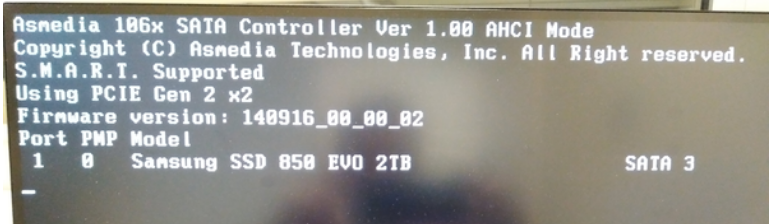Hello All,
I'm starting a new thread following on from issues discussed on these threads regarding Z800 win 10 booting with PCIe card and SSD.
I'm having Z800 workstation with boot block of date 01/30/09, I've upgraded my BIOS to ver 3.6.
I've bought OWC Accelsior S PCIe Adapter and Samsung SSD 1TB
https://www.amazon.com/gp/product/B00WUZPMHE/ref=ppx_yo_dt_b_asin_title_o00_s00?ie=UTF8&psc=1
https://www.amazon.com/gp/product/B078DPCY3T/ref=ppx_yo_dt_b_asin_title_o00_s00?ie=UTF8&psc=1
I'm not able to make the SSD as boot drive. I can't see any option on BIOS which would set the SSD as boot device.
my z800 stay stuck on this screen (this image is taken from one of the threads above, thats why it shows SSD samsung 850 2TB)
Please can the experts advise, if it is at all possible to boot win 10 with these two hardware I've bought?
Thanking in advance.
Zeeshan