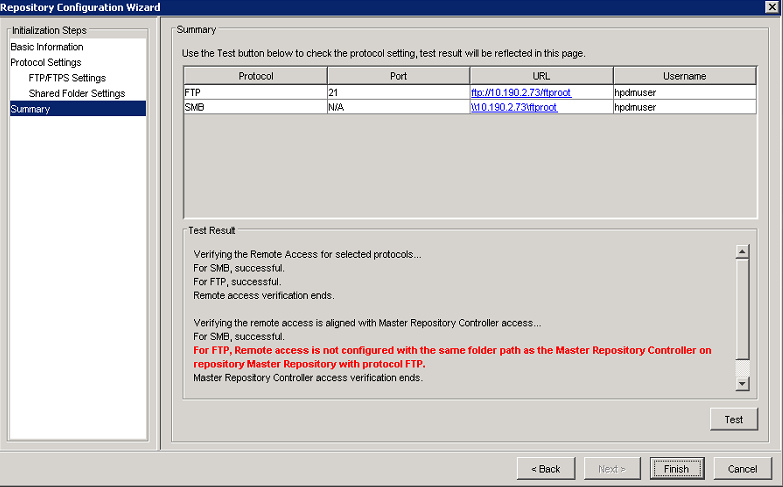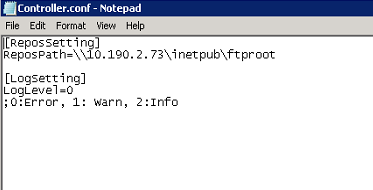I upgraded the HPDM on my main server with 2012 R2 on it and it was smooth as silk. Then I went to upgrade one of the 2008 R2 servers with the newest HPDM 4.7 SP7. When I was finally able to get it to install without error, it began to give me trouble in the setup of the FTP and SMB areas throwing all kinds of authentication errors.
These new errors caused me to rebuild the FTP site and rebuild the repository. I have ironed out all but one error. It is the last error to go and from all my searching for answer the only one I found was both in the whitepapers as well as here: https://pwaldman.com/hpdm-master-repository-controller-configuration/
This is the error I get...
I have tried to change the Controller.conf file to match the path. I have tried any nubmer of ways to point to the FTP path. It doesn't seem to make a difference in this version of HPDM, unless there is another spot that needs to be updated/changed for the fix to work.
I need for these to be able to be updated or I am going to have to look for another solution to manage these devices other than the HPDM.
Please any assistance would be appreciated.
I pulled some logs... this was the error that was consistent
2017-08-29 12:05:18 ERROR Failed to delete package:"FTP-1504022697932".
2017-08-29 12:05:18 ERROR DeleteTask.cpp@78: Failed to delete local package.
DeleteTask.cpp@228: Failed to delete package:"FTP-1504022697932".
common\util.cpp@269: The system cannot find the file specified.
So what it appears from the logs is that it will talk to it but it can't find the file after the fact to delete it.