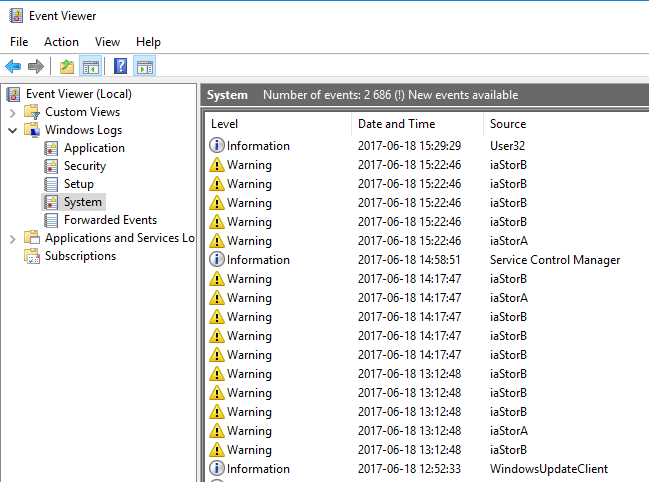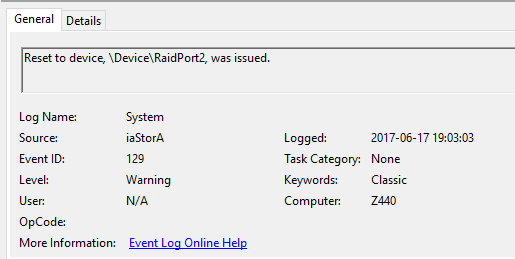I bought my Z440 Workstation for two years ago. It came preinstalled with Win 8 and i upgraded it to Windows 10. Short after that i did a clean install of Win 10 and installed drivers from HP and one of them was Intel Rapid Storage Technology Enterprise. The Z440 has six SATA ports and i have six SSD disks attached so in order for Win 10 to "see" all disks Intel Rapid Storage Technology Enterprise is necessary. Intel Chipset drivers is not enough since only four of the six HDD´s are detected.
I noticed right away that the computer was prone to chrashing and firing off blue screens. The chrashes was caused by the Intel Rapid Storage Technology Enterprise (IRS) drivers and after a new update from HP it was solved. But, at least once a day the disks are disconnected and then detected by IRS. Since the computer has worked with no chrashes i had ignored the issue. This has happened for two years with several clean installs and newer versions of IRS.
A couple of days ago i did a clean install of my Z440 and noticed during the install of IRS (v4.5.6.1004 Rev.B) that the installer claims that some of it´s drivers are incompatible with Win 10 and i had the option to either stop the installation (Recommended if i remember correctly) or install drivers for "...Intel C600/C600+ Series...". I choosed Yes since i need access to all my six HDD´s. When the install starts Windows starts to detect the HDD´s so all seems good.
Now i started to investigate this in an attempt to solve it and noticed a ton of errors in Windows Event Viewer. All errors are tied to either iaStorA.sys and iaStorB.sys. Both are included in the IRS installer. Those errors appear several times per day. I managed to do a screen capture of IRS when it re-connects the HDD´s.
That was the background and now the quesion is:
If i do a clean install and want to use all six attached HDD´s, how can i solve this without installing IRS since it claims the incompability with Win 10 which is clearly right since i get all those errors from IRS and from Windows Events Viewer?
Since no HDD´s are used in a RAID i changed the BIOS from RAID to AHCI and uninstalled IRS and as expected the errors in Windows Event Viewer were gone since the asStorA.sys and iaStorB.sys arent used. If i now update the "Standard SATA AHCI Controller" in Windows Device Manager to the newer drivers included in IRS (v4.5.6.1004 Rev.B) the errors are back again, filling up the Events Viewer with errors again.
And, just uninstall IRS is not enough since the drivers iaStorA.sys. and iaStorB.sys are still in use, still causing errors. One must manually uninstall the two storage devices from within Windows Device Manager and the restart the computer for the Standard SATA AHCI Controller to take over.
How to perform a clean install of Win 10 with drivers provided from HP without having to uninstall them because of incompability?
Images and video:
Video: https://youtu.be/8Erdi_KntuU